This weeks task is to design a sea creature with the focus being on using real-world references to inform the design. Below is my reference sheet so far:
And some quick 30min studies:
A frog - as i love their throat sacs (?) as a design element and i'd like to incorporate them into my creature somehow And a fish that has human teeth, i thought this was very creepy so could be interesting - though it could end up looking a bit comical. I also eally like the skin texture on the human-teeth fish, lots of ripples and colour variation that will be good reference for when i paint my creature.
I've started off by sketching out some sihlouettes to explore some shapes - using my reference sheet as inspiration. I've also tried to include the 'frog throat sac' into the designs in some way to see how i may be able to utilise it. I then took a few of them further into lines, very quickly, to see the possibiliies of the sihlouette and to help myself decide which i prefer.
P and Q were my favourites so very quickly squiggled in some black and white values to further explore their potential. I liked the salamander-esque body to 'Q' and the 6 legs, this one could have been very interesting to play around with the posing and allow that to influence the design.
I decided that 'P' would be the design to take to final. I liked the head design which could be quite memorable and alos the utilisation of the multiple sacs and the angel-fish inspired fins.
This is the final sheet for now. I would like to take the rendering further and also add in some extra shots to the sheet that would show the creature from more dynamic angles. The creature uses the sacs similar to how a frog does - to intimidate foes by making itself appear larger and also to attract a mate. Though the sacs are all over the back aswell as under the throat, with the addition of the extendable fins at the sides of the head and bubbles blowing from the nostrils. As shown in the left version.






















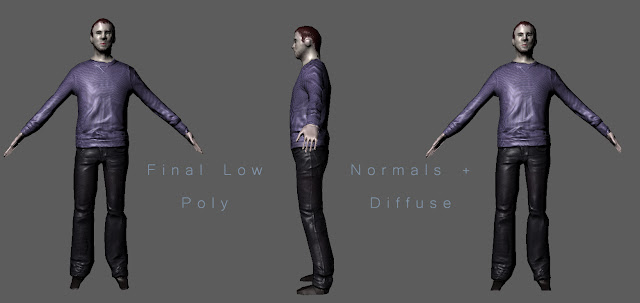












.jpg)

.jpg)

